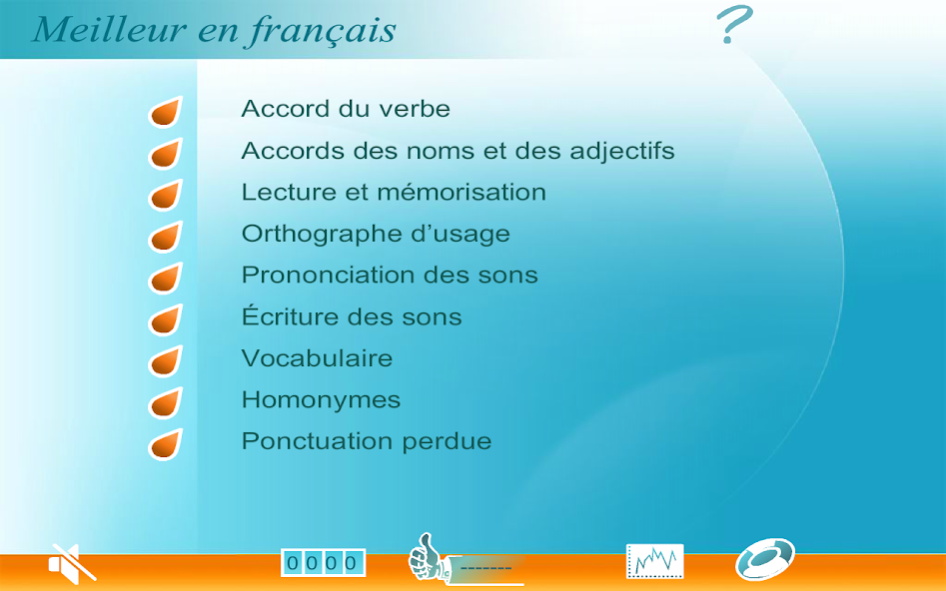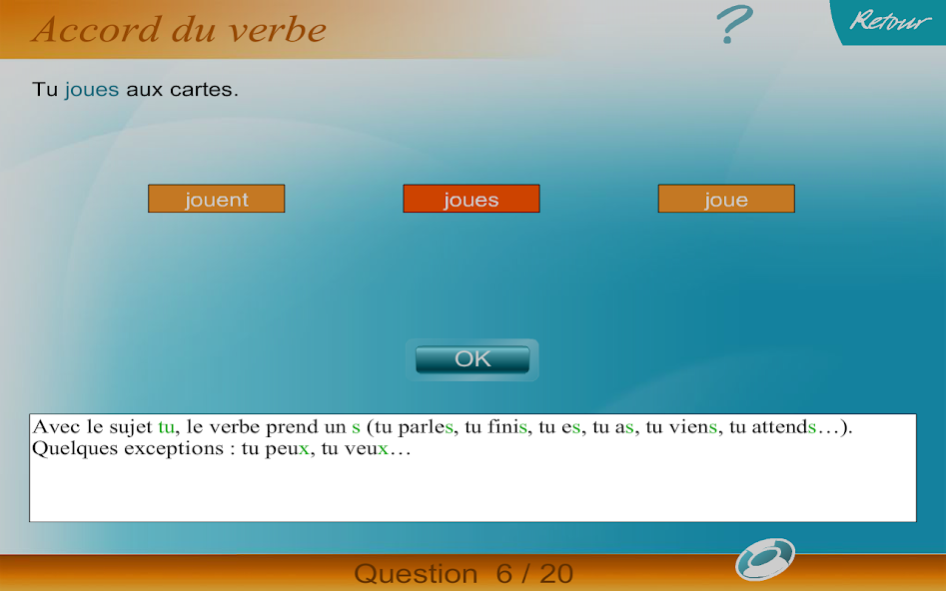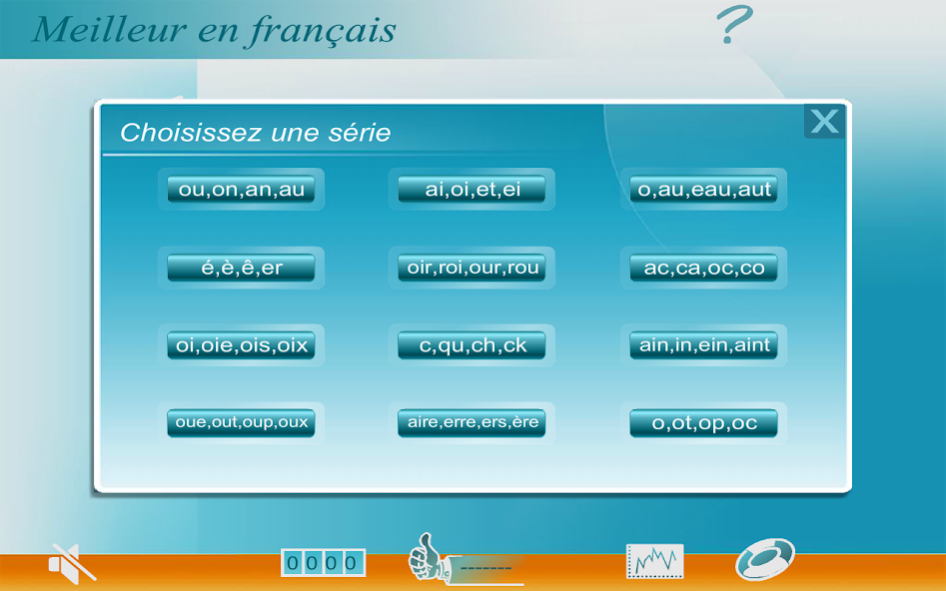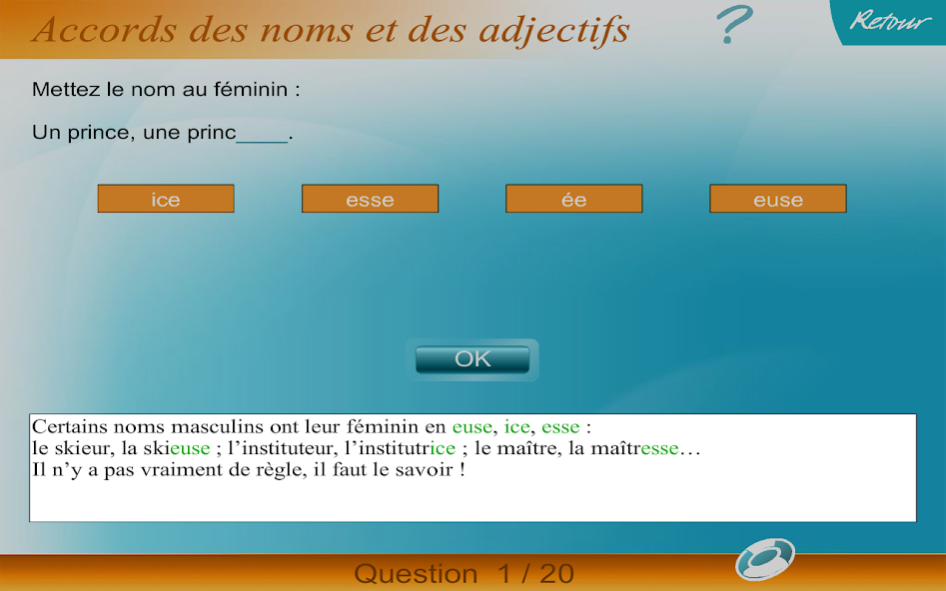Meilleur en Français 1.0.5
Paid Version
Publisher Description
This application will help teenagers, students and adults to consolidate or revise the essential mechanisms for handling the French written language.
SPELLING
- Master the essential difficulties in spelling usage.
- Review the different scripts sounds.
- Recognize the invariable words.
- Identify false friends.
- Beware of double consonants, accents, cedilla, umlaut ...
- Know write compound names and words of foreign origin.
GRAMMAR
- Give the names and adjectives in number and gender (masculine / feminine, singular / plural).
- Be comfortable with plural individuals (or, in water, in Para, garlic ...).
- Find endings conjugated verbs.
- Recognize the infinitive.
- Write the past participles correctly.
- Distinguish between homonyms (and / is not / get it / have same / same, some / few).
READING / VOCABULARY
- Improve your reading technique and understanding.
- Read more quickly and go straight to the point.
- Place the punctuation in the right place in the sentence.
- Develop your memory and build your vocabulary.
Ideal for an upgrade, but for all those who want to go further in the discovery and mastery of our language!
About Meilleur en Français
Meilleur en Français is a paid app for Android published in the Teaching & Training Tools list of apps, part of Education.
The company that develops Meilleur en Français is GENERATION 5. The latest version released by its developer is 1.0.5.
To install Meilleur en Français on your Android device, just click the green Continue To App button above to start the installation process. The app is listed on our website since 2014-07-24 and was downloaded 0 times. We have already checked if the download link is safe, however for your own protection we recommend that you scan the downloaded app with your antivirus. Your antivirus may detect the Meilleur en Français as malware as malware if the download link to air.com.generation5.MeilleurEnFrancais is broken.
How to install Meilleur en Français on your Android device:
- Click on the Continue To App button on our website. This will redirect you to Google Play.
- Once the Meilleur en Français is shown in the Google Play listing of your Android device, you can start its download and installation. Tap on the Install button located below the search bar and to the right of the app icon.
- A pop-up window with the permissions required by Meilleur en Français will be shown. Click on Accept to continue the process.
- Meilleur en Français will be downloaded onto your device, displaying a progress. Once the download completes, the installation will start and you'll get a notification after the installation is finished.